Online teaching at the Viadrina
Online teaching at the Viadrina
On this page you will find comprehensive information about online teaching at the European University Viadrina. Discover our diverse digital course programmes, state-of-the-art learning methods and interactive lectures that allow you to study flexibly and from any location. Do you have any questions? Feel free to write to us.
Training and counselling for lecturers
Are you interested in individual advice or support in the form of training courses?
Then please contact us at online-lehre@europa-uni.de or simply take a look at the ZLL website to see if there is a training course for you. In our online training courses, you can get an introduction to a topic via video conference and exchange ideas with colleagues.
Support tutors support you in your events
You can receive technical support for events with Zoom. The tutors supervise the chat, set up breakout rooms, let participants join in or are available if there are technical difficulties.
You can also get support with particularly challenging tasks in Moodle. The tutors will enquire about your requirements and implement them in the Moodle course provided for this purpose. This service is available for the activities: Test, Task, Groups, H5P, HotPot.
Designing accessible online teaching
Digitalisation offers new opportunities on the way to inclusive teaching, in which all students - regardless of their circumstances, physical, mental and emotional condition - are able to study without outside help. However, the prerequisite for this is that online teaching is accessible and that as many people as possible contribute to recognising and breaking down barriers in the digital space as well.
Applications and aids for online teaching
In hybrid courses, some of the students are on site in the classroom at Viadrina, while others are at external locations. Such online participation of students in courses that take place in face-to-face form is possible in different ways:
- Online streaming/broadcasting of the face-to-face event: students participate passively externally
- Recording of the face-to-face event: Students can access the recording of the course externally and asynchronously on the web
- Video/web conference in the face-to-face event: all students actively participate online from outside
Handreichung: Technische Einsatzszenarien für die Durchführung von Hybridveranstaltungen
Here you will find an overview of all rental laptops and all mobile video conferencing systems in the individual buildings of the university.
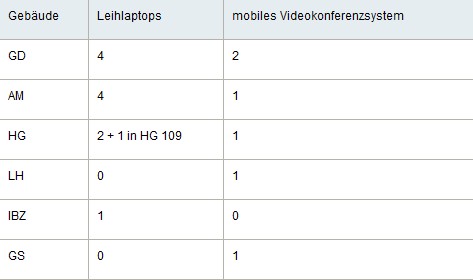
Please book the rental laptops and mobile video conferencing systems in good time via Room booking.
.
You can use a mobile video conferencing system to make face-to-face sessions of your course simultaneously available online. It consists of a computer with a very large screen and an integrated camera and microphone. If you use a video conferencing tool (Zoom) on this device, all participants (online and offline) can see and hear each other.
When booking a seminar room, you can also reserve one of these mobile video conferencing systems. The D4 staff will then make it available to you in the relevant room. When you arrive, the device should already be switched on and ready to go.
Use of the MVK
- Use the wireless keyboard with mouse pad on the device to open the Internet browser and open the video conferencing system of your choice (Zoom).
- Open your conference room and activate the camera and microphone.
- Position the device so that the online participants can clearly see the entire room with everyone present.
- Optionally, you can also join the video conference with your own laptop, which only shows you, and direct the mobile system towards the participating students.
- Remind your online participants that all microphones (except those of the current speakers) should remain switched off to prevent interference .
- Inform your online participants about how they should speak. (For example via the raise hand function)
- Exit the conference software as usual and close the internet browser on the video conferencing device.
- The device remains in the room and is picked up again by the lecture theatre attendants.
In synchronous online courses, all participants meet online in a virtual room at the same time. This can be done via a video/web conference or a live stream.
Technically, it is possible to stream your event at the same time and make a recording that can be accessed for a longer period of time.Lecture transmissions (live streams) with permanently installed technology are possible at the Viadrina in the rooms GD HS 1- 8, GD 102, HG 162, HG 217, Audimax, AM 03, AM 104. Mobile technical equipment is planned, but is not yet available.
You can also use your own technology via Panopto.In asynchronous online courses, teaching takes place with a time delay. You can record your lectures and then make them available to your students online.
You can record using your own technology and with the help of Panopto.Furthermore, you can use Moodle or Mahara to convey the learning material of your course.
The plagiarism detection software PlagScan enables teachers to ensure originality and avoid unwanted matches. PlagScan helps to maintain the highest academic standards.
Planning online teaching
Online teaching can be organised in asynchronous and synchronous teaching and learning activities.
Asynchronous online tools, i.e. learning activities that take place at different times through the use of forums, wikis, e-portfolios, etc., are ideal when students need to take time to think and reflect. You can find suggestions and tips for supervising asynchronous learning activities on the Checklist of the FU Berlin.
Synchronous online tools such as Zoom can be used to hold video lectures, expert presentations by guests, team meetings, consultations, office hours and virtual seminar sessions. Small groups are recommended here.
Hybrid forms of teaching are of course also possible. Some of the students take part in the event on site, while others take part online.
As always, communication and organisation in the context of these new forms of teaching are crucial to the success of your teaching. Please pay attention to the following points when teaching online:
- Communicate clearly and unambiguously. Formulate work and writing tasks precisely. Plan the processing times and deadlines realistically.
- Make sure that your students know what they need to have done by when and how. Where should students direct queries and how quickly can they expect answers? Summarise all the important information about your course at the beginning.
- Provide an overview of the following questions each week or session: learning objective, tasks, time required, deadlines, where to find the required material .
- Use asynchronous settings that can be handled via Moodle. Synchronous settings, especially chats, can currently be subject to technical difficulties due to system overload. In addition, personal reasons (such as childcare) can limit or complicate the availability of all participants.
- Use Moodle and Mahara. These platforms are hosted at Viadrina and are data protection compliant.
Writing-intensive courses can also be held online. The Writing Centre provides materials for online teaching on the following topics:
- Task formulations for writing texts
- Helpful tasks for text reading
and much more. Take a look at the OnlineLab for teachers.
.
The writing counselling service is still available to your students. If you have any questions about writing in online teaching, please contact schreibberatung@europa-uni.de
E-Learning Team
Tutors from ZLL and IKMZ
- Große Scharrnstraße 59 | 15230 Frankfurt (Oder)
- online-lehre@europa-uni.de